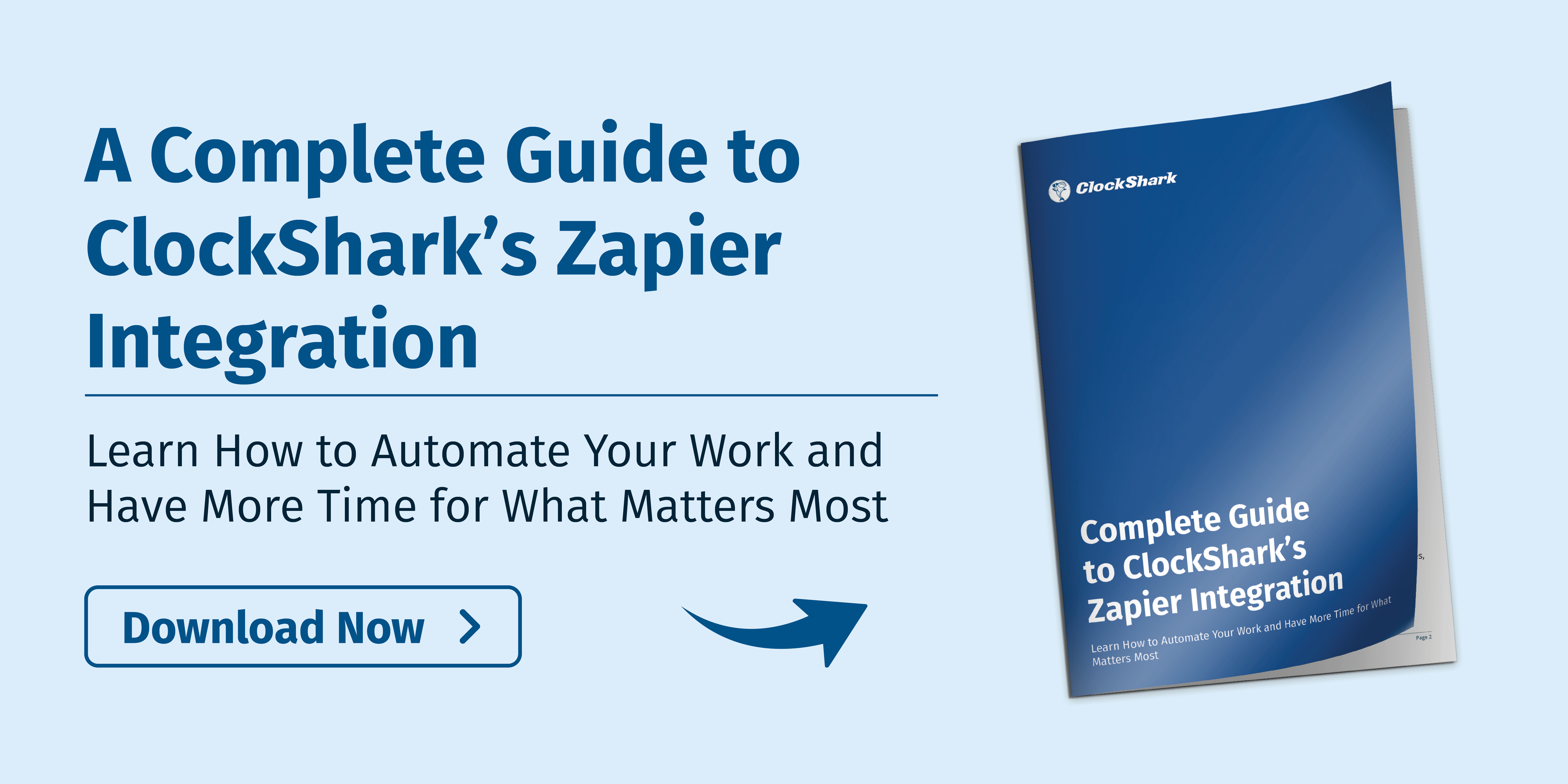ClockShark has multiple integrations with other accounting and payroll systems and Zapier - a platform that helps people connect over 3,000 different apps to automate workflows - is one of them.
From social media management to email and more, Zapier saves users countless hours of work by connecting apps. Any software with a Zapier integration can connect with another software on the Zapier ecosystem. This is really beneficial because it allows software to connect that would never have an integration otherwise.
It works with ‘Triggers’ and ‘Actions’, where something that occurs in software A (the trigger) will cause an automated action in software B to occur.
This is done through a ‘Zap’ that you set up in Zapier, setting up that when this thing happens in software A, I want this thing to happen in software B.
So a ‘Trigger’ in ClockShark can cause an ‘Action’ to occur in another software and a ‘Trigger’ in another software can cause an ‘Action’ to occur in ClockShark.

What Are The Benefits of Integrating ClockShark and Zapier?
You can automate otherwise tedious tasks and save yourself time. The ability to connect Zapier to Clockshark allows for integrations to other software that can smooth out any wrinkles in your workflows.
How Long Does It Take to Set Up the Integration Between ClockShark and Zapier?
The integration takes just a few minutes and is extremely simple to set up.
How Much Does It Cost ClockShark and Zapier Integration?
Zapier offers a free account that includes five “Zaps” and 200 tasks. Depending on your business needs, you may need to upgrade your Zapier account to get the plan you need. There is no added cost from ClockShark’s side.
What Data Is Imported When I Integrate ClockShark and Zapier?
Depending on what you’re hoping to accomplish using Zapier and the other software you’re connecting to, will determine the information that imports/exports. You can connect ClockShark to thousands of other apps and perform all sorts of triggers and actions. These may be sending a text message, email, creating a spreadsheet based on ClockShark info, or vice versa.
How is Employee Time Data Transferred to Zapier for Payroll?
You can set up triggers for time entries when an employee clocks in and out. When they clock into ClockShark, you can create an action that records the clock in and out on a spreadsheet. You can also use ClockShark’s reporting function to do this from within ClockShark.